You signed in with another tab or window. Reload to refresh your session.You signed out in another tab or window. Reload to refresh your session.You switched accounts on another tab or window. Reload to refresh your session.Dismiss alert
The current behaviour of dragging rectangle for cropping is a little annoying, as you can not stop, correct, adjust once you have begun.
The standard of having the whole area of drawing/picture
Then selecting corners or sides to expand/reduce area works perfectly, as users can adjust and make corrections
In the following image you can see how to different apps use transform (crop) tool:
The text was updated successfully, but these errors were encountered:
The current behaviour of dragging rectangle for cropping is a little annoying, as you can not stop, correct, adjust once you have begun.
The standard of having the whole area of drawing/picture
Then selecting corners or sides to expand/reduce area works perfectly, as users can adjust and make corrections
In the following image you can see how to different apps use transform (crop) tool:
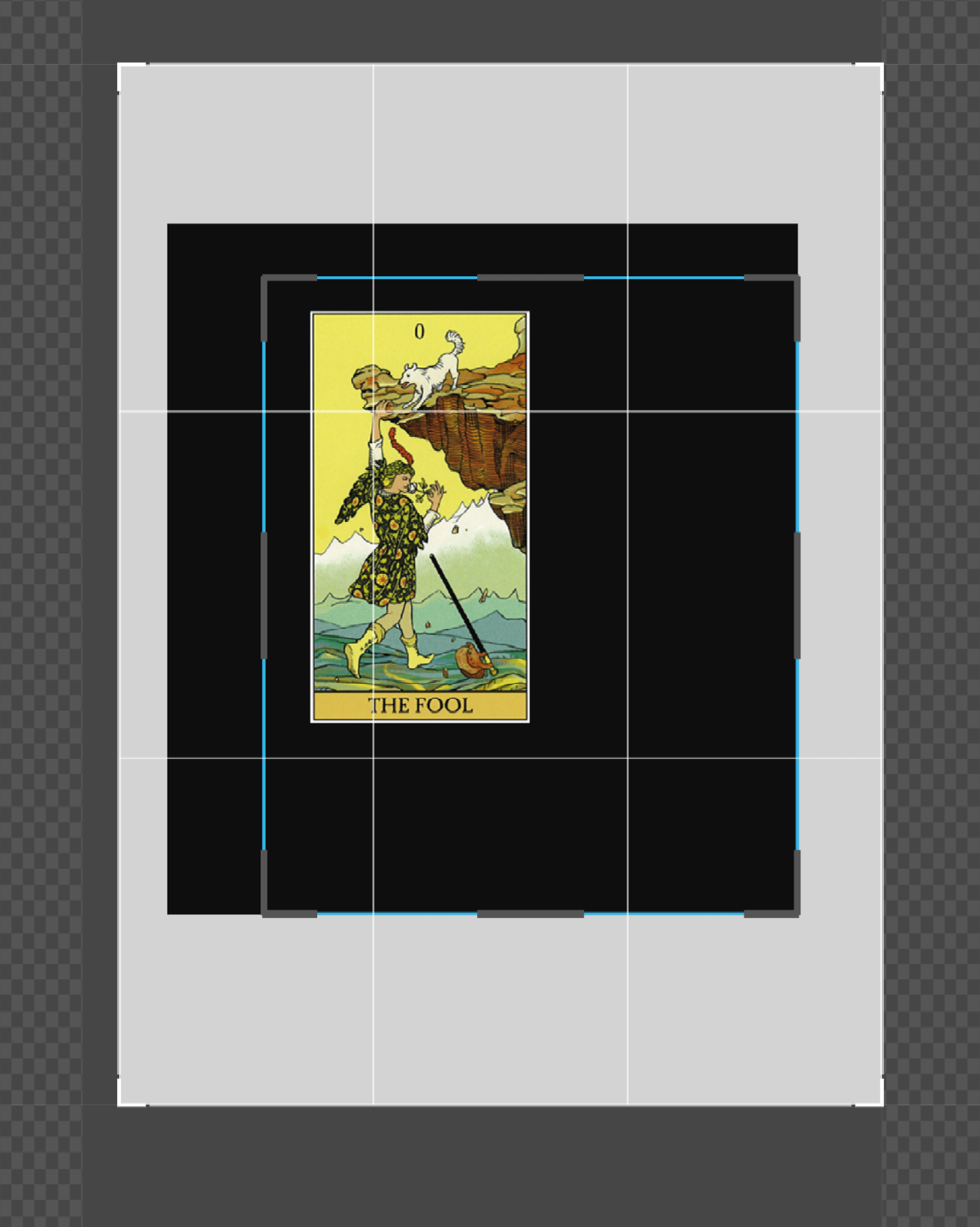
The text was updated successfully, but these errors were encountered: