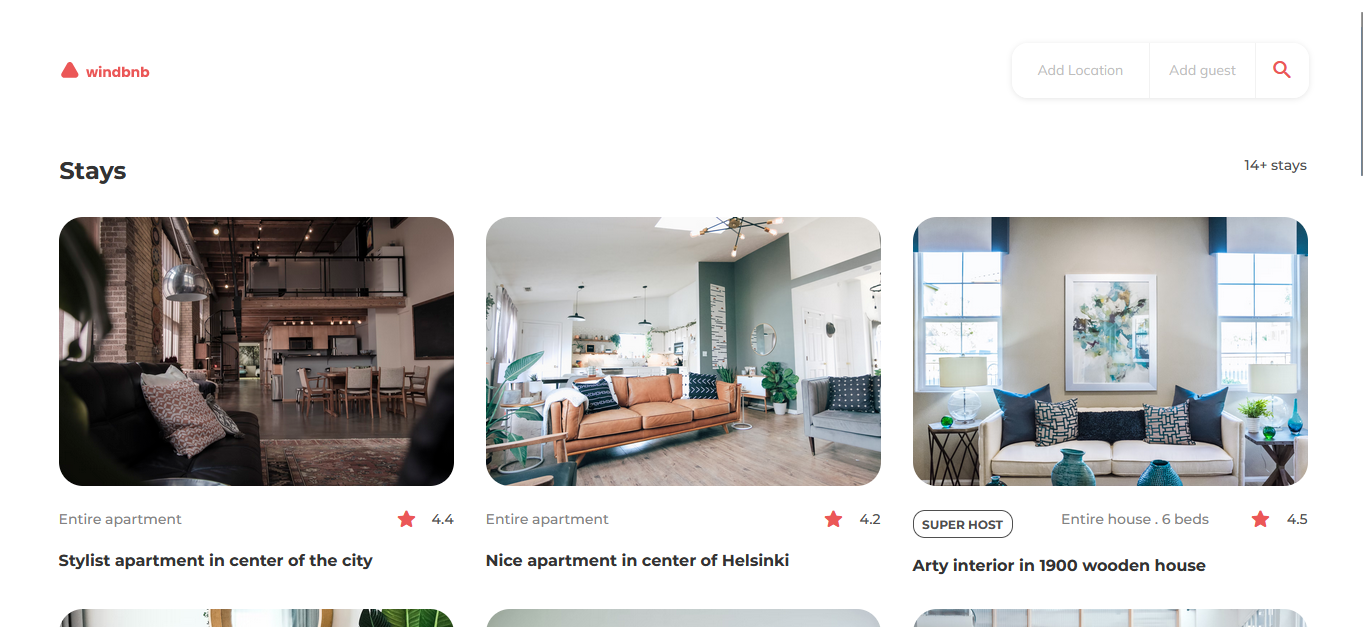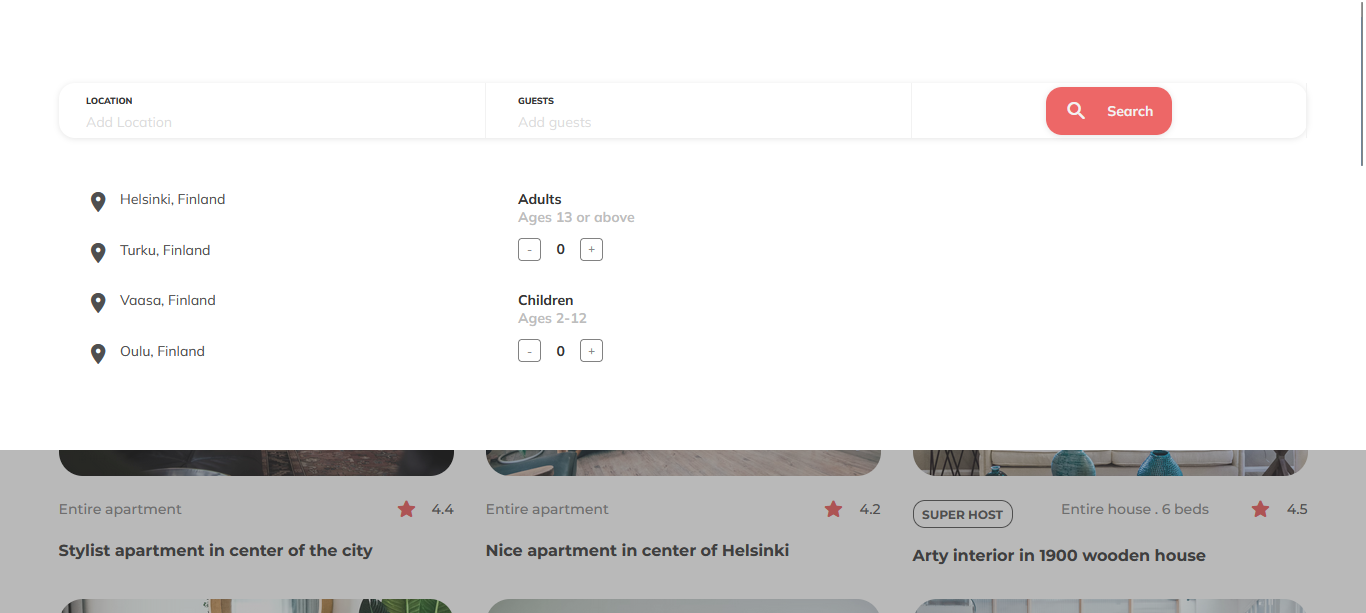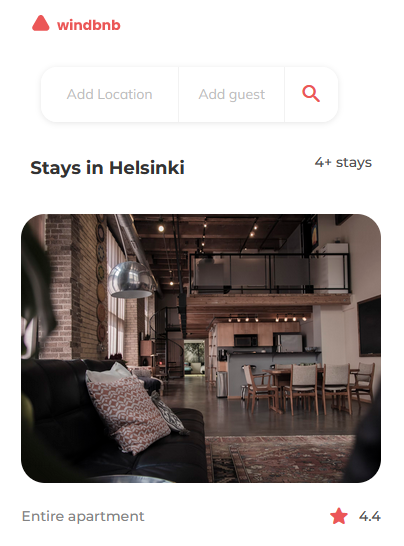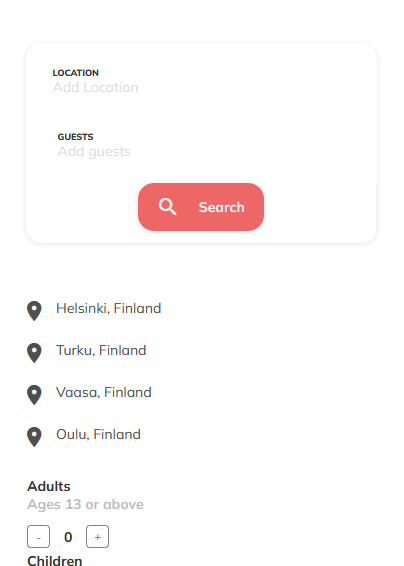Solution for a challenge from Devchallenges.io.
- Where can I see your demo? This frontend challenge was uploaded to the Netlify domains, because it is a very powerful service to upload your React projects to the internet.
- What was your experience? My experience at the end of this challenge has been satisfactory, because it made me review concepts that I had forgotten, it also helped me reinforce my knowledge of React such as React Context, state management, route management with React Router, etc. Lastly, I reinforced my knowledge of CSS grid using CSS modules and applying mobile responsive grids.
- What have you learned/improved? I had to brush up on the concepts of CSS modules and route handling with react router dom v6, plus I learned how to make modal windows with portal technology in React, which was a lot of fun.
This application/site was created as a submission to a DevChallenges challenge. The challenge was to build an application to complete the given user stories.
To clone and run this application, you'll need Git and Node.js (which comes with npm) installed on your computer. From your command line:
# Clone this repository, I used Vite instead of React-create-app
$ git clone https://github.com/PatrickNv23/Windbnb-devChallenge
# Install dependencies
$ npm install
# Run the app with Vite
$ npm run dev- GitHub @PatrickNv23