-
Notifications
You must be signed in to change notification settings - Fork 680
How to run and debug unit tests
Gregg Miskelly edited this page Aug 23, 2022
·
5 revisions
The C# extension currently supports running and debugging a unit test via CodeLens annotations on test methods. Just click the 'run test' or 'debug test' links:
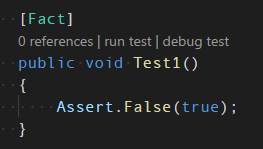
- Because
dotnet testwill run the test code in a child process, it isn't possible to configure a "unit test debugging" configuration in launch.json - There currently isn't a VS Code command to run the current test, though there is an issue for this in the backlog.
- You can tweak debugging options for unit tests by opening your VS Code settings file (ex: File->Preferences->Settings on Windows), and configuring the
"csharp.unitTestDebuggingOptions"setting. See example below. - If your unit tests are targeting .NET Framework instead of .NET Core, see Desktop .NET Framework for more information.
Example User Settings file with unit test debugging options:
{
"window.zoomLevel": 0,
"csharp.unitTestDebuggingOptions": {
"sourceFileMap": {
"c:\\example\\folder\\where\\library\\was\\built": "/folder/where/my/library/is/now"
}
}
}Configuration
- Configuring Snap installs of dotnet-sdk
- Configuring Arch Linux for Unity development
- Configuring Arch Linux for Razor development
- Installing the .NET Core Debugger on Arch Linux
Debugger
- Overview
- launch.json Help
- Feature List
- Enable Logging
- Portable PDBs
- Troubleshoot Breakpoints
- Attaching to remote processes
- Remote Debugging On Linux-Arm
- Windows Subsystem for Linux
- Diagnosting 'Debug adapter process has terminated unexpectedly'
- Testing libicu compatibility on Linux
- Debugging into the .NET Runtime itself
- Debugging x64 processes on an arm64 computer
Documentation
- Change Log
- Branches and Releases
- Installing Beta Releases
- Installing without internet connectivity
- Linux Support
- Run/Debug Unit Tests
- Troubleshooting: 'The .NET Core SDK cannot be located.' errors
Developer Guide