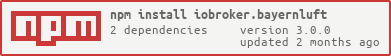Connects BayernLuft into IoBroker
To use this adapter, you need to change the export template of the device Be sure to follow the steps below
- Go to the Interface of your Device
- Click on the Settings Gear to head to the Settings
- Scroll Down until you see the Expert Mode
- Download and then delete the file 'export.txt' (Be sure to backup it before you continue)
- Create a new file on your Desktop called 'export.txt' (Be sure it is an Text File)
- Open the file and paste this into it.
{
"data": {
"date": "~Date~",
"time": "~Time~",
"name": "~DeviceName~",
"mac": "~MAC~",
"local_IP": "~LocalIP~",
"rssi": "~RSSI~",
"fw_MainController": "~FW_MainController~",
"fw_WiFi": "~FW_WiFi~"
},
"parameter": {
"temperature_In": "~Temp_In~",
"temperature_Out": "~Temp_Out~",
"temperature_Fresh": "~Temp_Fresh~",
"rel_Humidity_In": "~rel_Humidity_In~",
"rel_Humidity_Out": "~rel_Humidity_Out~",
"abs_Humidity_In": "~abs_Humidity_In~",
"abs_Humidity_Out": "~abs_Humidity_Out~",
"efficiency": "~Efficiency~",
"humidity_Transport": "~Humidity_Transport~"
},
"states": {
"speed_In": "~Speed_In~",
"speed_Out": "~Speed_Out~",
"speed_antiFreeze": "~Speed_AntiFreeze~",
"SystemOn": "~_SystemOn~",
"AntiFreeze": "~_FrostschutzAktiv~",
"Fixed_Speed": "~_Frozen~",
"Defrosting": "~_AbtauMode~",
"Landlord_Mode": "~_VermieterMode~",
"Cross_Ventilation": "~_QuerlueftungAktiv~",
"Timer_active": "~_MaxMode~"
}
}- Save the file and head back on the Devices Interface and upload the new 'export.txt' file.
- Your Done, setup the device in the adapter instance. The standard port of the device is 80.
This adapter would not have been possible without the great work of @Marco15453 (https://github.com/Marco15453), who create V1.x.x of this adapter.
- (mcm1957) AdminUI and translations have been fixed.
- (mcm1957) Adapter requires node.js 20, js-controller 6 and and admin 6 now.
- (boriswerner) Corrected the API calls to match the new API (rev 2.0 version WS32231301, see: https://www.bayernluft.de/de/wlan32_changelist.html)
- (boriswerner) Corrected the ACK-handling in onStateChange
- (mcm1957) Adapter has been move to iobroker-community-adapters organization
- (mcm1957) Dependencies have been updated
MIT License
Copyright (c) 2024-2025, iobroker-community-adapters iobroker-community-adapters@gmx.de Copyright (c) 2022 Marco15453 support@marco15453.xyz
Permission is hereby granted, free of charge, to any person obtaining a copy of this software and associated documentation files (the "Software"), to deal in the Software without restriction, including without limitation the rights to use, copy, modify, merge, publish, distribute, sublicense, and/or sell copies of the Software, and to permit persons to whom the Software is furnished to do so, subject to the following conditions:
The above copyright notice and this permission notice shall be included in all copies or substantial portions of the Software.
THE SOFTWARE IS PROVIDED "AS IS", WITHOUT WARRANTY OF ANY KIND, EXPRESS OR IMPLIED, INCLUDING BUT NOT LIMITED TO THE WARRANTIES OF MERCHANTABILITY, FITNESS FOR A PARTICULAR PURPOSE AND NONINFRINGEMENT. IN NO EVENT SHALL THE AUTHORS OR COPYRIGHT HOLDERS BE LIABLE FOR ANY CLAIM, DAMAGES OR OTHER LIABILITY, WHETHER IN AN ACTION OF CONTRACT, TORT OR OTHERWISE, ARISING FROM, OUT OF OR IN CONNECTION WITH THE SOFTWARE OR THE USE OR OTHER DEALINGS IN THE SOFTWARE.