-
Notifications
You must be signed in to change notification settings - Fork 29
MissingInfoFilter
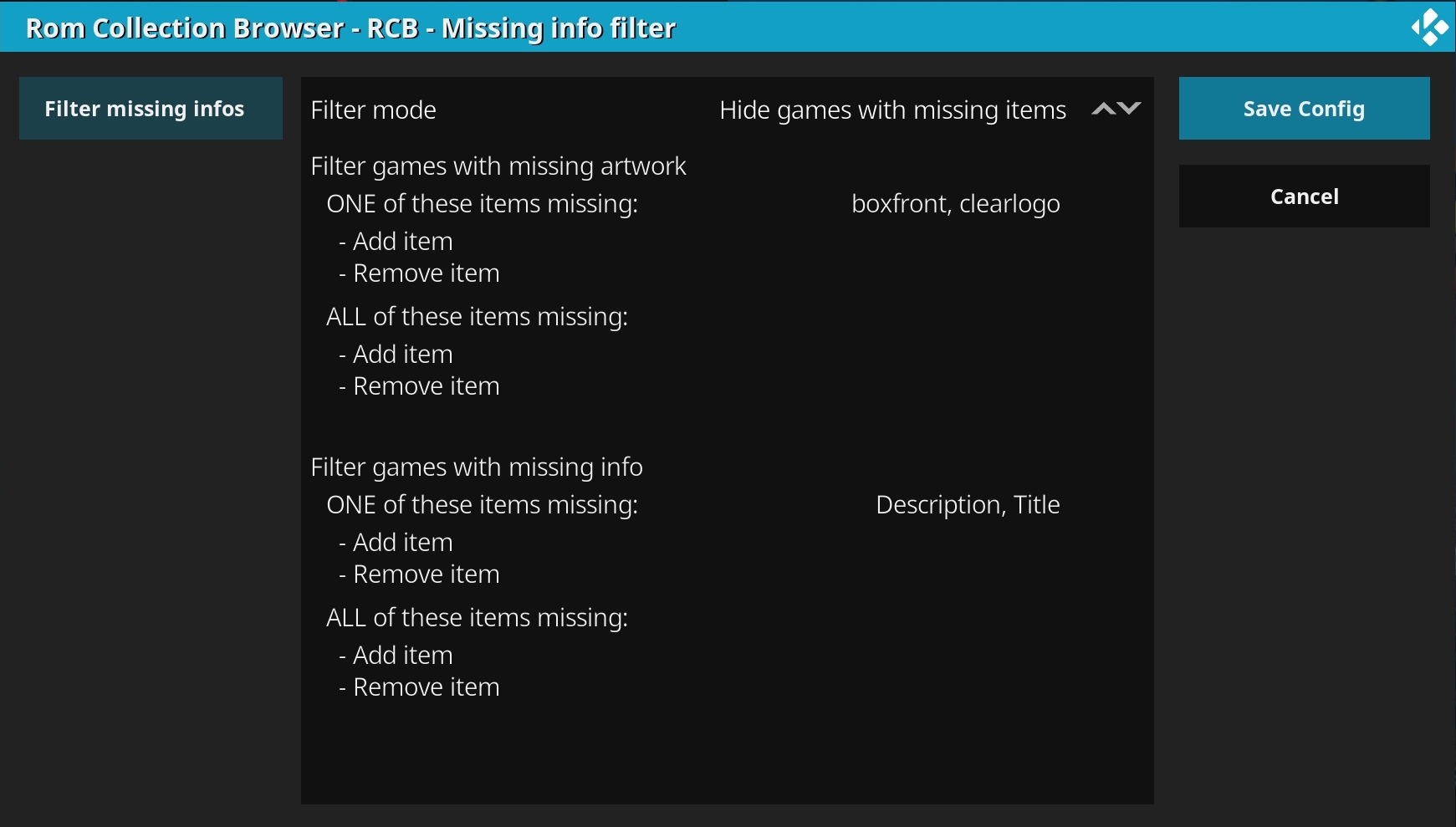
This one is made for completists. Usually when you scrape your game collection online you will end up with several games that have incomplete information. Some games are missing box art, some screenshots, some games won't have developer information or are lacking something else. Especially missing artwork can be annoying as you may have visible gaps while browsing through your rom collection.
The missing info filter allows you to filter your games by missing information (artwork or game description). These filter settings will be added to all other filters that you have specified in the common filter pane (console, genre, ...). The filter is saved permanently and will be used for every game query. You can specify which items should be used to filter your games and what action should take place when the filter matches any games.
In Estuary skin you can access the missing info filter on the left pane in the "View Options".
The missing info filter supports 3 modes:
Simply ignores everything that you setup on this page.
Games with missing items will not be shown while browsing the game list. It acts like these games are not part of your rom collection anymore. This is useful if you want to have a clean look on your rom collection. You can still import every game even with incomplete information. But while browsing your rom collection your views won't be messed up with games that are lacking information.
This is kind of a maintenance mode. It will only show games that are lacking information. This is useful when you want to check the accuracy of your rom collection from time to time and rescrape games with missing information.
Add all artwork types that should be used to filter your games.
This is used like an OR-statement. A game is matched by this filter if it is lacking ONE of the listed artwork types.
This is used like an AND-statement. A game is only matched by this filter if it is lacking ALL of the listed artwork types.
Add all game infos that should be used to filter your games.
This is used like an OR-statement. A game is matched by this filter if it is lacking ONE of the listed game infos.
This is used like an AND-statement. A game is only matched by this filter if it is lacking ALL of the listed game infos.
Getting started
Preparation
Installation
First use
Navigation
Context menu
View Options menu
Actions menu
FAQ
Configuration
Configuration wizard
Addon settings
Edit Rom Collection
Import games
Import games
Use offline game descriptions
How to add videos to your Rom Collection
How to add standalone PC games
Scraper Details
Browse games
Change view
Change skin
Game filter
Missing info filter
Home screen widget
Launch games
Launch games
Launch savestates
Advanced topics
Dynamic image placing
Performance settings
Skinning RCB
Changelog
Changelog
Screenshot gallery
Screenshot gallery
Roadmap
RCB Roadmap