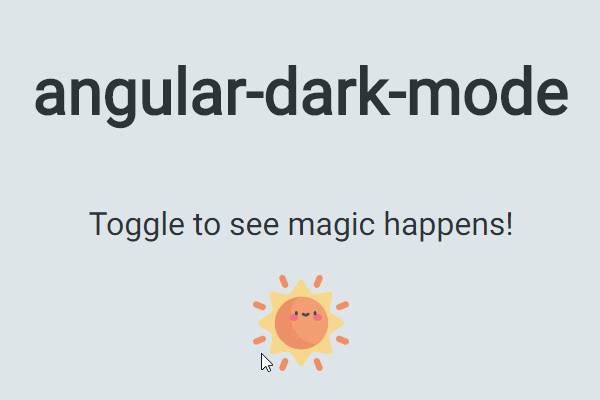angular-dark-mode is a zero-dependency library that helps you integrate dark mode into you Angular applications with ease!
Inspired by the awesome use-dark-mode library
To use angular-dark-mode in your project install it via npm:
npm i angular-dark-mode
or if you are using yarn:
yarn add angular-dark-mode
and add angular-dark-mode.js file to angular.json scripts section:
{
"scripts": ["./node_modules/angular-dark-mode/angular-dark-mode.js"]
}if you are using custom configuration see angular-dark-mode.js
In order to use angular-dark-mode you need to inject the service somewhere in your applications - presumably where you hold the dark mode toggle, and get the dark mode value from the exported darkMode$ Observable:
// dark-mode-toggle.component.ts
@Component({
selector: 'app-dark-mode-toggle',
template: `<input
type="checkbox"
[checked]="darkMode$ | async"
(change)="onToggle()"
/>`,
})
export class DarkModeToggle {
darkMode$: Observable<boolean> = this.darkModeService.darkMode$;
constructor(private darkModeService: DarkModeService) {}
onToggle(): void {
this.darkModeService.toggle();
}
}Next, include global styles and some text to reflect the mode:
/* styles.css */
body.dark-mode {
background-color: #2d3436;
color: #dfe6e9;
}
body.light-mode {
background-color: #dfe6e9;
color: #2d3436;
}// app.component.ts
@Component({
selector: 'app-root',
template: `
<h1>angular-dark-mode</h1>
<p>Toggle to see magic happens!</p>
<app-dark-mode-toggle></app-dark-mode-toggle>
`,
})
export class AppComponent {}You're all set!
Save and run your application, play with the toggle button to change between modes.
angular-dark-mode ships with the following options:
| Option | Description | Default Value |
|---|---|---|
| darkModeClass | dark mode css class name | 'dark-mode' |
| lightModeClass | light mode css class name | 'light-mode' |
| preloadingClass | css class name to flag that element is in preloading state |
'dark-mode-preloading' |
| storageKey | localStorage key to persist dark mode | 'dark-mode' |
| element | target HTMLElement to set given css classes | document.body |
All options are set to default and can be configured via the DARK_MODE_OPTIONS InjectionToken:
import { DARK_MODE_OPTIONS } from 'angular-dark-mode';
@NgModule({
...
providers: [
{
provide: DARK_MODE_OPTIONS,
useValue: {
darkModeClass: 'my-dark-mode',
lightModeClass: 'my-light-mode'
}
}
]
...
})
export class AppModule {}This file has multiple purposes:
- Persistence - retrieve previous dark mode state from
localStorageif empty falls back to(prefers-color-scheme: dark)media query - Preloading - set a
preloadingClasstodocument.bodywhich can be used to prevent initial transitioning
If you are using the default configurations, adding the angular-dark-mode.js file bundled with this library is enough.
In any other case, copy angular-dark-mode.js locally, make the necessary changes and load it instead of the bundled one.
It is often useful to transition the changes between dark and light modes, and most of the time we would want to skip the initial transition, in order to achieve this use the preloadingClass option like so:
/* styles.css */
...
body:not(.dark-mode-preloading) {
transition: all 0.3s linear;
}
...Thanks goes to these wonderful people:
Tal Ohana 💻 📖 🚧 |
Guy Shemesh 🎨 |
Raphaël Balet 🚧 |